How I can I add an additional Buyer/Designer Attendee to my account?
There are (2) easy options to add an attendee (Buyer, Designer, etc.) to your exisitng account.Option 1:
- Step 1A - Access your Account Portal through the "ATTENDEE LOG IN"

- Step 1B - Navigate to "APPROVED BUYERS" in the portal menu (on the left side margin)
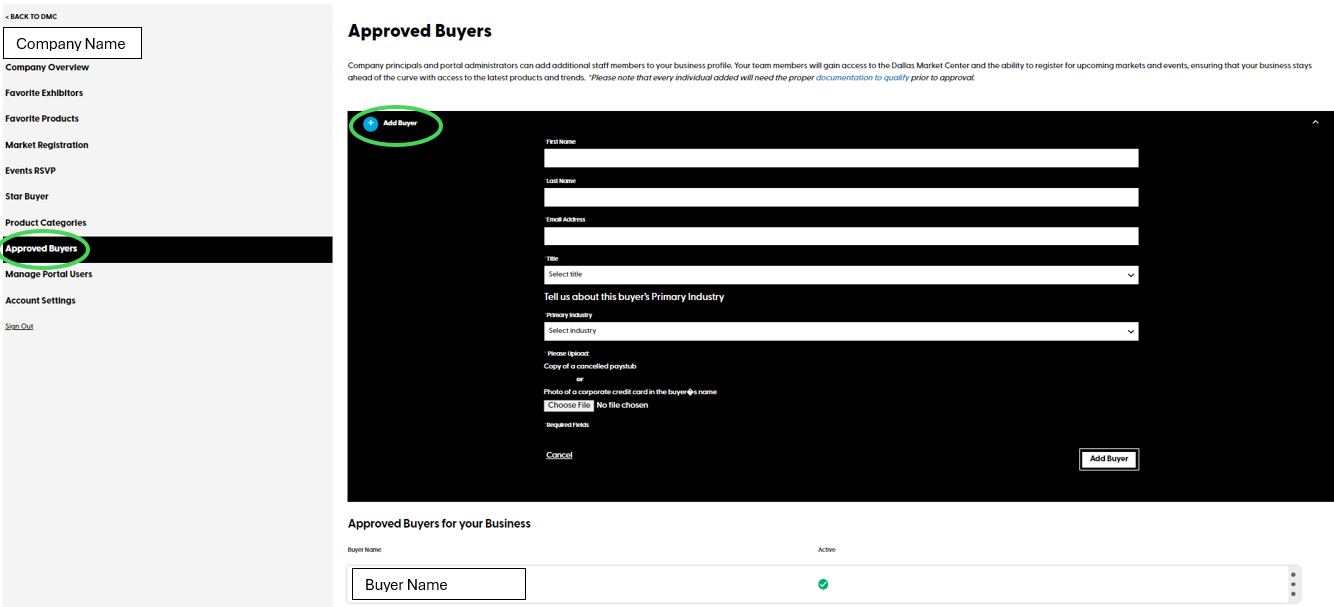
- Step 1.C - Follow the instuctions to add the invidual to your account. Please note that documentation will be required to qualify the individual. Please refer to our Admissions Policies for document details.

.
Option 2:
- Contact Registration@DallasMarketCenter.com or visit the registration counter onsite. Plan on providing the following ifnormation for each individual you would like to add:
- First Name
- Last Name
- Title
- Primary Industry (Apparel & Accessories | Home & Design | Gift & Floral | Lighting | Western | English)
- Documentation for the Individual
- Copy of a paystub
- Photo of a corporate credit card with the individual's name